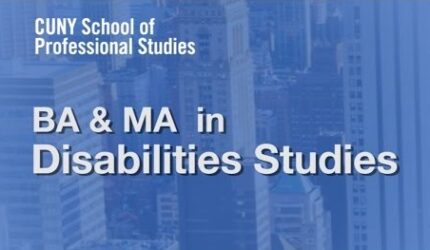Have you ever wanted to start your own podcast, maybe one discussing your favorite topics with friends, or investigating a question as a journalist? While it may seem daunting to pick a subject and stick with it, there are plenty of easy ways to get started.
To help students learn more about podcasting, The Kiosk hosted its very first podcast workshop on April 3 via Zoom. Presented by CUNY SPS Communication and Media professor, podcaster, and tech expert James Richardson, the workshop delved into everything from creating a podcast to reaching the right audience.
“Everybody and their mother has a podcast,” Richardson said during the workshop. “Now, it’s really easy to do. But the problem is because there are so many people doing it, how do you get yours to stand out?”
Here are Professor Richardson’s tips to get started:
Choosing a Podcast Concept
When choosing a subject for your podcast, identify your strengths, whether it be journalistic reporting and interviewing, or even just casual chatting. It’s also important to decide whether your podcast will be a solo project or a group effort, Richardson said.
Richardson added some more questions to consider before hitting record: “What are your goals from a journalistic standpoint? What do you want to achieve with the podcast? Do you want to basically influence? Do you want to entertain? Do you want to educate people?”
While there are no right answers, narrowing down these goals can make your podcast more engaging, concise, and ultimately worthy of an audience.
“You should have a concept in your head or a picture in your mind of exactly who the type of person is who will be coming and viewing your podcast,” Richardson added. “Then you want to create content that that person or that group wants and hopefully needs.”
Keep your content plan in mind throughout this process. Richardson noted, “your content plan is king.”
“People come to your podcast for the information that you basically are going to be providing, or the people who you’re going to be interviewing, or the concepts that you’re going to be discussing,” he said.
Choosing the right name and artwork can make a big difference for a new audience. “I’ve scrolled through Apple Podcasts and a number of other podcasting directories and selected podcasts that I wanted to listen to, sometimes because of the name, sometimes because of the artwork,” Richardson explained.
Lastly, think of 20 to 30 show ideas for your concept, and record a handful of them when you’re ready. By recording more than one, then releasing them one at a time, you won’t have to scramble to develop an entire episode without enough time.
Budgeting
Audio and video equipment, software, and hosting platforms can add up to a high operating budget, but there are plenty of low-cost options for beginners. Richardson’s advice is to “start small.”
“When you’re initially starting out, don’t go crazy buying the latest and greatest high-end software or hardware,” Richardson explained.
Your budget should primarily go towards audio, he continued. “The most important thing is audio. People will watch bad video. We’ve watched bad video multiple times, grainy video, and so forth. But one thing people will not deal with is listening to bad audio. So if you have to spend a little bit of money, put it toward the audio capabilities.”
Podcasting Equipment
First off, make sure you have a computer of any kind, preferably one with plenty of RAM and a decent processor and a dedicated graphics card for video, Richardson advised.
“If you’ve got to spend money, spend money on your audio microphones,” he said. Built-in computer mics are going to sound terrible and potentially turn off new listeners.
The two main types of microphones have USB inputs or XLR inputs, or both. While USB inputs are convenient for a direct connection to a laptop, the XLR mics will offer higher quality sound. However, XLR cables require a second device called an audio interface to connect to a computer.
Find a mic with both USB and XLR, so that if you’re looking to start small and upgrade later, you may not need a different mic. Richardson’s preferred mic is the Samson Q2U USB and XLR microphone, which costs around $70. For a higher-end model, Richardson recommended the Rode Podmic USB and XLR, which will give you a professional sound and the ability to add an audio interface or mixer later on.
For a good audio interface or mixer, Richardson recommended the Zoom Podtrax P4, a comparatively small device that allows connections to four XLR mics at once, and costs around $170. He also recommended the more complex Rodecaster Pro II, a $700 mixer that also allows for four XLR mics in addition to multitrack processing and volume faders for live mixing. For a slightly less ultra-professional setup, Richardson recommended the Rodecaster Duo, with a smaller price tag and limited features.
As for video, which is not an essential but definitely a plus for sharing your podcast on social media, the amount of gear is seemingly endless. Richardson offered some pointers to keep your budget low. Cameras can cost a fortune, but anything from a decent digital camera, such a mirrorless or DSLR model, to high-end smartphones or action cameras like the GoPro, will offer excellent video if your lighting and tripod are set up with care.
“A good camera and bad [low] lighting will usually still give you bad footage,” Richardson explained. “[With] a bad camera and decent lighting, you have a much better chance of getting a decent quality image.”
For those who want a simple, effective solution using only their phone, the video quality would be decent, and may be paired with a small wireless microphone like the DJI Mic Mini, which costs $170 for a two-mic set.
Podcasting Software
According to Richardson, there is plenty of free software for podcast editing, including music editing software like Audacity for PCs or Garageband, which comes built in with Macs. CapCut, owned by TikTok maker ByteDance, is an easy-to-use audio and video editor much like iMovie (which also comes with Macs).
For royalty-free music and graphic design elements, Pixabay and Canva are both useful. While Pixabay allows you to use finished images, Canva allows you to create and edit your own graphics.
Audio vs. Video Podcasts
Should your podcast include video? The advantages of video are numerous, including reaching more listeners through social media clips and the ability to post your full podcast on other platforms such as YouTube. If you want to start small, add video to future podcast episodes, Richardson said.
Podcast Editing and Hosting Platforms
There are plenty of platforms to host your podcast, including Streamyard, which allows you to live stream to multiple platforms at once, like Facebook or YouTube. This works best if you don’t plan to edit your audio and prefer to share the episode live as it’s being created.
For a more standard pre-recorded format, there are several hosting services, including Spotify for Podcasters, Podbean, Buzzsprout, RedCircle, and Acast, all of which have free starter plans.
There is an art to editing spoken word audio. Clipping can occur when recording audio too late or at too high an input level, so it’s best to record audio too low rather than too high, Richardson said. Ultimately, keep audio levels in the green and not in the red, and your sound should be clear and easily editable.
For those who are looking for a quick fix to cut out pauses and avoid clipping when cutting louder snippets, Richardson recommended Descript for AI-powered audio and video editing, which can clean up your audio in minutes. He also recommended Riverside.fm, which allows for high-quality remote recording, ideal for video calls that only have suitable audio when both parties are recording from home.
Promoting With Social Media
Now that your podcast is ready for the world, reach your audience through social media. Search engine optimization (SEO) is key for being found online, so make sure to use keywords in episode titles and descriptions to ensure searchability. Share episode highlights and snippets on every social media platform you can, especially Instagram, Facebook, and TikTok. Richardson also recommended starting a YouTube channel for full and partial video clips. You can also build a list of fan emails to share news and updates.
Podcast directories are a great way to be discovered by other podcasters and fans alike. Make sure your podcast is listed on the major ones, like Apple, Amazon, Google, and Spotify. Lastly, Richardson recommended crossover episodes with other podcasts. Building relationships with other podcasters can ensure you reach entirely new audiences directly.
“You want to build a brand,” Richardson said. “You want people to know who you are.”
Podcast Monetization
If you’re looking to make your podcast work for you, monetization can take it to the next level. You can reach out to brands for ads during your episode via Podcorn, which connects podcasts with brands. You can also use affiliate marketing through the platform to gain commission for products you’re willing to endorse.
Other ways of monetizing include creating branded merch for your podcast, offering premium subscriptions for paid subscribers who want more episodes and features, and using crowdfunding platforms like Patreon or Buy Me a Coffee to collect listener donations.
Be sure to check out The Kiosk’s own podcast. And for those inspired to get started with one of their own, happy podcasting!